


 A nice start might be a cheap Akai LPK25 for less than 40$.
A nice start might be a cheap Akai LPK25 for less than 40$. A room with a thick carpet is a better choice ... the less background noise, the
better ... usually it isn't desirable to hear traffic, singing birds or playing children on your recording
A room with a thick carpet is a better choice ... the less background noise, the
better ... usually it isn't desirable to hear traffic, singing birds or playing children on your recording  If you want reverb, you'll mix that in the DAW software, where you also can configure, how much reverb you want.
If you want reverb, you'll mix that in the DAW software, where you also can configure, how much reverb you want.Quote: Originally posted by Peyman  |

Quote: Originally posted by fernandraynaud  |
Quote: Originally posted by Peyman  |
| Quote: |


Quote: Originally posted by Yori  |

Quote: Originally posted by Yori  |

Quote: Originally posted by fernandraynaud  |
| Quote: |
| Quote: |
| Quote: |
| Quote: |
| Quote: |

 ... then my 12-string western guitar and shurely my oud too.
... then my 12-string western guitar and shurely my oud too.
 But I should mention, that my oud has a very deep bass itself, because of the
rosewood body.
But I should mention, that my oud has a very deep bass itself, because of the
rosewood body. ) Enjoy!
) Enjoy!Quote: Originally posted by Yori  |
| Quote: |
| Quote: |









Quote: Originally posted by fernandraynaud  |


 ... especially for a former
drummer ... and this "recording studio" is becoming really fascinating.
... especially for a former
drummer ... and this "recording studio" is becoming really fascinating.
Quote: Originally posted by Manil  |
Quote: Originally posted by Manil  |
Quote: Originally posted by fernandraynaud  |
| Quote: |

| Quote: |
| Quote: |
| Quote: |
| Quote: |

Quote: Originally posted by Aymara  |
Quote: Originally posted by Aymara  |
 and while your
sitting staring at the waveforms on the monitor of your computer just remember to make music with your ears and not with your eyes
and while your
sitting staring at the waveforms on the monitor of your computer just remember to make music with your ears and not with your eyes
Quote: Originally posted by fernandraynaud  |
 How good something sounds, is not (only) a
matter of mono or stereo, as you know.
How good something sounds, is not (only) a
matter of mono or stereo, as you know.Quote: Originally posted by Sazi  |

| Quote: |

| Quote: |
Quote: Originally posted by fernandraynaud  |


Quote: Originally posted by fernandraynaud  |
Quote: Originally posted by Sazi  |

 But that baby costs a bit more
than double the price of the M3 ... but it might be worth it ... HERE is a review.
But that baby costs a bit more
than double the price of the M3 ... but it might be worth it ... HERE is a review. The curve above the bars is the sum of the whole recording ...
the result of the infinity setting.
The curve above the bars is the sum of the whole recording ...
the result of the infinity setting.
 and
and 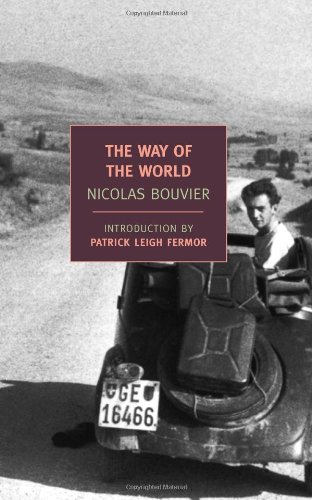

Quote: Originally posted by David.B  |
| Quote: |
| Quote: |
 ... in my opinion.
... in my opinion.| Quote: |
| Quote: |
| Quote: |
 It's not the cheapest solution overall, but the cheapest
solution with really satisfying results ... for my taste.
It's not the cheapest solution overall, but the cheapest
solution with really satisfying results ... for my taste.
Quote: Originally posted by David.B  |


Quote: Originally posted by fernandraynaud  |
Quote: Originally posted by fernandraynaud  |

 ), and it's very
useful to have these discussions here, as nowadays so much is possible in terms of recording without breaking the bank.
), and it's very
useful to have these discussions here, as nowadays so much is possible in terms of recording without breaking the bank. ), etc etc etc... Sure, they may be
more fun! But will you still be smiling when the repairman asks you 3000€ just to repair a voice chip (happened to a friend of mine's Yamaha CS80...
ouch. Meanwhile I'm Vangelis-ing away with Arturia's virtual version! But I'm getting side-tracked here).
), etc etc etc... Sure, they may be
more fun! But will you still be smiling when the repairman asks you 3000€ just to repair a voice chip (happened to a friend of mine's Yamaha CS80...
ouch. Meanwhile I'm Vangelis-ing away with Arturia's virtual version! But I'm getting side-tracked here). In the end what counts is your skill - most importantly: mic placement, room
acoustics, the use of EQ and compression (or even better: knowing when not to use it). You nail that, heck, you can record great tracks on your iPhone
(with the very handy app FourTrack, which is, as the name suggests, a fully fledged 4-track recorder!).
In the end what counts is your skill - most importantly: mic placement, room
acoustics, the use of EQ and compression (or even better: knowing when not to use it). You nail that, heck, you can record great tracks on your iPhone
(with the very handy app FourTrack, which is, as the name suggests, a fully fledged 4-track recorder!).

Quote: Originally posted by arsene  |

 ).
). ) you can use a nice, sensitive mic with a broad response to really get all those nice harmonics. You'd ideally go for
the best ratio of output level and noise level - since oud is not the loudest instrument around, and especially if you're playing solo oud, you want
to get a good, clean level (from your examples, the AT2020 is probably the better choice, as the M3, while having a nice sound, doesn't quite have the
lowest noise levels).
) you can use a nice, sensitive mic with a broad response to really get all those nice harmonics. You'd ideally go for
the best ratio of output level and noise level - since oud is not the loudest instrument around, and especially if you're playing solo oud, you want
to get a good, clean level (from your examples, the AT2020 is probably the better choice, as the M3, while having a nice sound, doesn't quite have the
lowest noise levels).
Quote: Originally posted by arsene  |








Quote: Originally posted by antonis  |
| Quote: |

Quote: Originally posted by Aymara  |
Quote: Originally posted by fernandraynaud  |
Quote: Originally posted by arsene  |
Quote: Originally posted by Aymara  |
 Then be realistic and buy what you can buy by
comparing.
Then be realistic and buy what you can buy by
comparing. Quote: Originally posted by David.B  |

Quote: Originally posted by David.B  |
| Quote: |
| Quote: |

Quote: Originally posted by Aymara  |
Quote: Originally posted by David.B  |
Quote: Originally posted by David.B  |

Quote: Originally posted by David.B  |
Quote: Originally posted by Aymara  |
Quote: Originally posted by David.B  |
