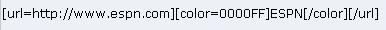Jameel - 2-26-2005 at 09:46 AM
Anyone else have this problem? I have my browser set to underline, but here it never works. The old forum was fine. I have to hover to get links to
show up.
elrabee3 - 2-26-2005 at 11:37 AM
yep, i was thinking about the same thing also. i think it will be better if the links are underlined or in differnt colors.
TruePharaoh21 - 2-26-2005 at 11:39 AM
Yah, from what I've seen, Mike adds in some html code or just some color to his so that it can show up in a different color. Let me test
something...
Afif Taian's Homepage
Ok, tried it... you have to click on Underline above where you start typing your post (not in quick reply). Then click on the link thing. Type in the
info, then copy and paste that portion to be between the [ u ][ / u ].
Takes a second, but it helps fix your problem.
TP21
Mike - 2-26-2005 at 01:00 PM
Hey guys,
The easiest thing to do is use the BB Code to change the color of the text of the link you are directing readers to. Or you can use the underline code
like TP pointed out. But just make sure the underline code is immediately before and after just the text, and not the url code. Look at the example
below...
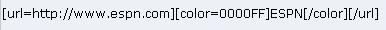
Notice that the BB Code for color, "0000FF", is immediately before and after just the text, and not the URL code.
Hope this helps.
Mike
samzayed - 2-26-2005 at 01:54 PM
Mike, could it be a configuration setting in the new version of the forum? I noticed a lot of things work differently in general
Mike - 2-26-2005 at 04:03 PM
Hey Sam,
It could be. I could change the color of links in this forum. Right now, they are set to be black. If I change it though, it would change the color
for all links. I think this is the easiest way to highlight a link though.
Take care,
Mike
Jameel - 2-26-2005 at 05:23 PM
Thanks Mike and TP21
Mike - 2-28-2005 at 08:45 AM
Hey again fellas,
Well, thanks to Greg, you don't have to use the BB Code to change the color of a link anymore. Just use the URL code and it will show up as blue from
now on. Thanks again Greg for finding this mod for me.
Take care,
Mike